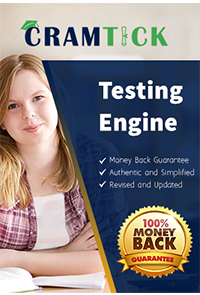Create a file:
/opt/KUCC00302/kucc00302.txt that lists all pods that implement service baz in namespace development.
The format of the file should be one pod name per line.
Ensure a single instance of pod nginx is running on each node of the Kubernetes cluster where nginx also represents the Image name which has to be used. Do not override any taints currently in place.
Use DaemonSet to complete this task and use ds-kusc00201 as DaemonSet name.
Schedule a Pod as follows:
. Name: kucc1
. App Containers : 2
. Container Name/Images :
redis
Memcached
A Kubernetes worker node, named wk8s-node-0 is in state NotReady. Investigate why this is the case, and perform any appropriate steps to bring the node to a Ready state, ensuring that any changes are made permanent.
You can ssh to the failed node using:
[student@node-1] $ | ssh Wk8s-node-0
You can assume elevated privileges on the node with the following command:
[student@w8ks-node-0] $ | sudo –i
Score:7%
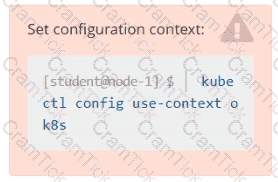
Task
Create a new PersistentVolumeClaim
• Name: pv-volume
• Class: csi-hostpath-sc
• Capacity: 10Mi
Create a new Pod which mounts the PersistentVolumeClaim as a volume:
• Name: web-server
• Image: nginx
• Mount path: /usr/share/nginx/html
Configure the new Pod to have ReadWriteOnce access on the volume.
Finally, using kubectl edit or kubectl patch expand the PersistentVolumeClaim to a capacity of 70Mi and record that change.
You must connect to the correct host.
Failure to do so may result in a zero score.
[candidate@base] $ ssh Cka000058
Context
You manage a WordPress application. Some Pods
are not starting because resource requests are
too high.
Task
A WordPress application in the relative-fawn
namespace consists of:
. A WordPress Deployment with 3 replicas.
Adjust all Pod resource requests as follows:
. Divide node resources evenly across all 3 Pods.
. Give each Pod a fair share of CPU and memory.
You must connect to the correct host.
Failure to do so may result in a zero score.
[candidate@base] $ ssh Cka000049
Task
Perform the following tasks:
Create a new PriorityClass named high-priority for user-workloads with a value that is one less
than the highest existing user-defined priority class value.
Patch the existing Deployment busybox-logger running in the priority namespace to use the high-priority priority class.
Perform the following tasks:
Add an init container to hungry-bear (which has been defined in spec file /opt/KUCC00108/pod-spec-KUCC00108.yaml)
The init container should create an empty file named/workdir/calm.txt
If /workdir/calm.txt is not detected, the pod should exit
Once the spec file has been updated with the init container definition, the pod should be created
You must connect to the correct host.
Failure to do so may result in a zero score.
[candidate@base] $ ssh Cka000047
Task
A MariaDB Deployment in the mariadb namespace has been deleted by mistake. Your task is to restore the Deployment ensuring data persistence. Follow these steps:
Create a PersistentVolumeClaim (PVC ) named mariadb in the mariadb namespace with the
following specifications:
Access mode ReadWriteOnce
Storage 250Mi
You must use the existing retained PersistentVolume (PV ).
Failure to do so will result in a reduced score.
There is only one existing PersistentVolume .
Edit the MariaDB Deployment file located at ~/mariadb-deployment.yaml to use PVC you
created in the previous step.
Apply the updated Deployment file to the cluster.
Ensure the MariaDB Deployment is running and stable.
Create a pod with environment variables as var1=value1.Check the environment variable in pod
List pod logs named “frontend” and search for the pattern “started” and write it to a file “/opt/error-logs”
You must connect to the correct host.
Failure to do so may result in a zero score.
[candidate@base] $ ssh Cka000059
Context
A kubeadm provisioned cluster was migrated to a new machine. It needs configuration changes to
run successfully.
Task
Fix a single-node cluster that got broken during machine migration.
First, identify the broken cluster components and investigate what breaks them.
The decommissioned cluster used an external etcd server.
Next, fix the configuration of all broken cluster
Create a persistent volume with name app-data, of capacity 2Gi and access mode ReadWriteMany. The type of volume is hostPath and its location is /srv/app-data.
Score: 7%
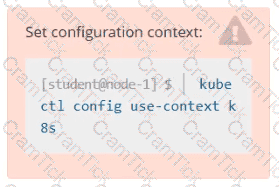
Task
Create a new nginx Ingress resource as follows:
• Name: ping
• Namespace: ing-internal
• Exposing service hi on path /hi using service port 5678
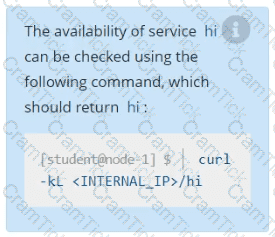
You must connect to the correct host.
Failure to do so may result in a zero score.
[candidate@base] $ ssh Cka000051
Context
You manage a WordPress application. Some Pods are not starting because resource requests are too high. Your task Is to prepare a Linux system for Kubernetes . Docker is already installed, but you need to configure it for kubeadm .
Task
Complete these tasks to prepare the system for Kubernetes :
Set up cri-dockerd :
. Install the Debian package
~/cri-dockerd_0.3.9.3-0.ubuntu-jammy_am
d64.deb
Debian packages are installed using
dpkg .
. Enable and start the cri-docker service
Configure these system parameters:
. Set net.bridge.bridge-nf-call-iptables to 1
Kubernetes Administrator | CKA Questions Answers | CKA Test Prep | Certified Kubernetes Administrator (CKA) Program Questions PDF | CKA Online Exam | CKA Practice Test | CKA PDF | CKA Test Questions | CKA Study Material | CKA Exam Preparation | CKA Valid Dumps | CKA Real Questions | Kubernetes Administrator CKA Exam Questions