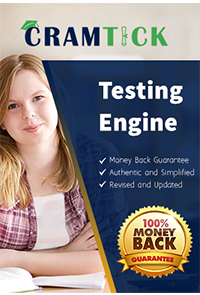Scenario
Melody's Mac has multiple printers configured.
Where in System Settings should you go to determine if her printers were configured manually or by an MDM solution?
How can you use AirPlay to share content exclusively with a specific individual from your Apple iPhone and Mac?
You are trying to connect a podcast mic to your mac. You go into Sounds, but the mic isn't appearing an as option. Where else can you check to see if the mic is properly connected to your mac?
What should you do in the app's Get Info window if your Mac with Apple silicon doesn't recognize a needed app plug-in when you open the app?
ACME, Inc. wants all users to see mounted servers in the Finder by default.
Which terminal command should you use to modify the Finder preferences to display mounted servers?
Scenario
You're using Migration Assistant to transfer your account named "Andre" from your current MacBook Pro to your new iMac. The iMac is already configured with an account also named "Andre."
What happens with Migration Assistant if the account names are the same on both Mac computers?
Which three things happen to web browsing when Lockdown Mode is turned on for iPhone?
Which troubleshooting steps should you follow if Quick Start does NOT automatically discover the other device?
What allows a Mac with Apple silicon to use apps and other software like plug-ins, add-ons, and extensions that were written for Intel-based Mac computers in macOS?
Which macOS and iPadOS feature lets you use your iPad to extend or mirror the display on your Mac?
Which macOS Recovery feature is available ONLY on Mac computers with Apple silicon from the macOS Recovery Utilities menu in macOS?
A user reports that the keyboard on their Mac needs replacement. They say about 10 keys on the right side of the keyboard are producing incorrect characters when pressed. What is the most likely explanation?
A user can’t open an app on their iPhone. Which two methods help them open the app? (Select two.)
A user is experiencing network issues on their Mac. The network administrator requests that you send them a network report. Which Mac app should you use to give the network administrator a network report?
A user connected their Mac to an airport lounge’s Wi-Fi, but they dismissed the sign-in dialog. They can’t use the internet. Which steps should you tell them to complete so they can use the internet?
You have two compatible Apple devices in close proximity and want to use Instant Hot-spot. Which two are additional requirements to use Instant Hot-spot? (Select two.)
Which are two requirements to sync Safari profiles automatically between devices? (Select two.)
A user tries to use Erase All Content and Settings with their organization-owned iPhone. But the option is dimmed. Why is this option dimmed?
What command gives you the ability to set, change, and reset privacy permissions for a single app or all apps?
While setting up a new iPad from their organization, a user notices that several setup screens are missing. What is the most likely reason?
What are other requirements for iCloud backups to occur automatically when connected to a powersource?
Safari profiles aren’t syncing between a user’s Mac and iPhone. What should you verify on the user’s devices to resolve this issue?
Which two data types can be included only when you create an encrypted iPhone backup to a Mac? (Select two.)
A user reports that their USB storage device isn’t appearing in the Finder. The storage device also isn’t appearing in Disk Utility. Where can you verify that the storage device is connected?
A supervised iPad is reported missing. The user was signed into their Managed Apple Account. What should you do to secure organizational data?
A user finds several Recovered Files folders in the Trash. What should you advise the user to do?
Which screen indicates that iPhone is in recovery mode and ready to be updated or restored?
A)

B)

C)

D)

Which Wi-Fi authentication settings does Apple recommend for better security for Wi-Fi routers and access points?
Select the setting in the sidebar that you should use to delete a user on your Mac.
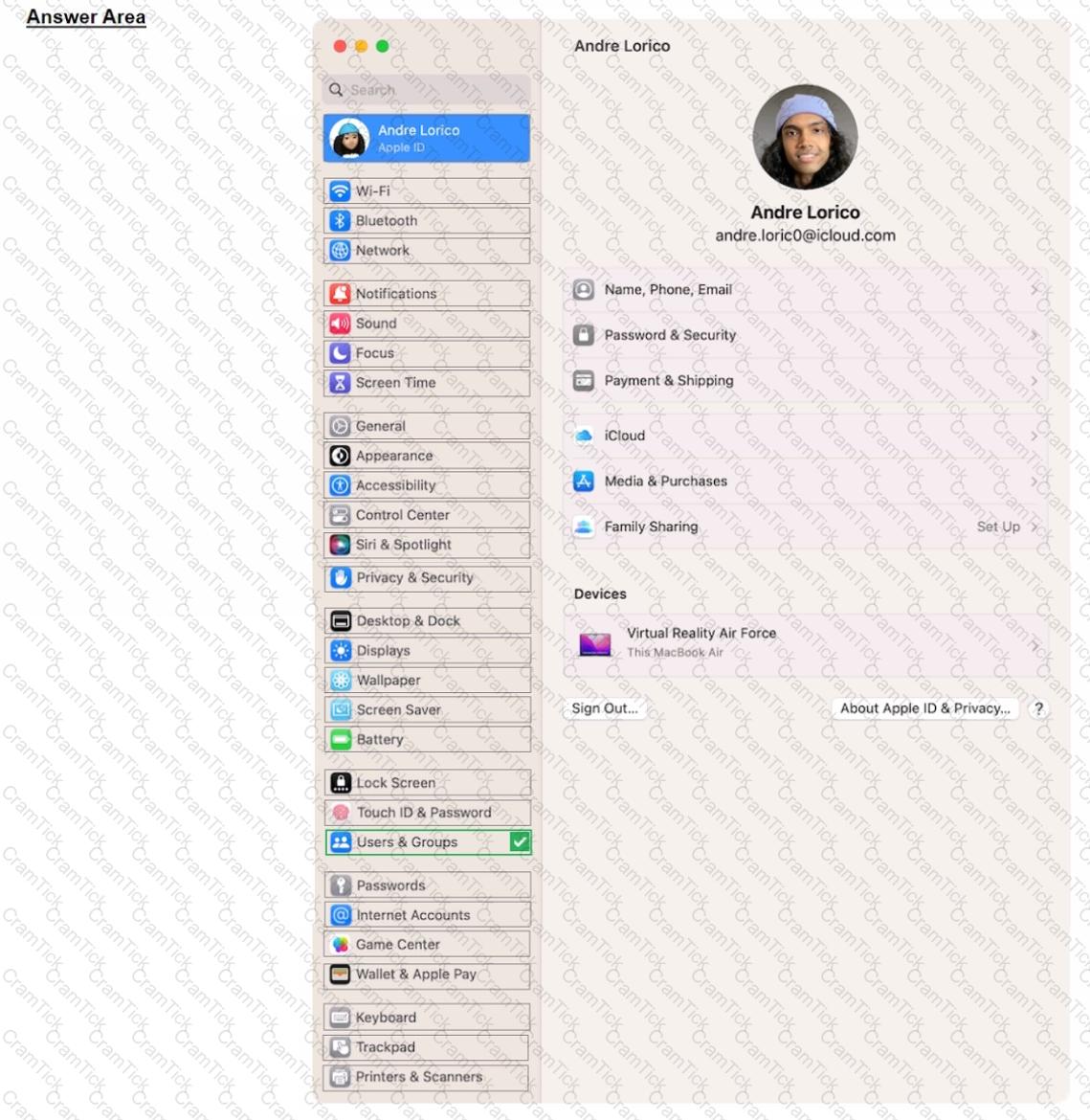
Scenario
ACME, Inc. suffered a power loss while you were upgrading to a major version of macOS on your Mac Studio. The Mac now shows only a black screen. You tried to revive the computer using Apple Configurator for Mac, but the revive was unsuccessful.
Which Apple Configurator action should you try next on your Mac Studio?
Scenario
You have an iPhone and iPad device. You bought five new App Store apps on your iPhone. but you also want to use these apps on your iPad.
How can you configure your iPad to automatically download and install the App Store apps you bought on your iPhone?
Which tool should you use first to troubleshoot Mail connectivity issues in macOS?
Which wireless authentication method allows a Mac to use digital certificates to authenticate to secure wireless networks?
Which wireless feature allows you to use your iPhone to provide wireless internet access to your Mac without a password?
Scenario
You configured a VPN server that supports the L2TP over IPSec protocol. You would like to add the VPN configuration to your Mac.
Which action menu option should you use to manually configure VPN in Network settings?
You're ready to transfer a sysdiagnose from your iPad to your Mac.
Where in System Settings can you locate the log file on iPad?
Which accessibility feature enlarges text on the screen when you move the pointer over it?
Which feature requires apps to ask permission before they collect data about your activity across other apps and websites?