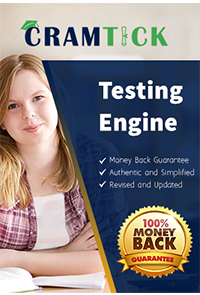You are applying device and user policies for employees in your organization who are in different departments. You need each department to have a different set of policies. You want to follow Google-recommended practices. What should you do?
Your company’s help desk is receiving technical support tickets from employees who report that messages from known external contacts are being sent to the spam label in Gmail. You need to correct the issue and ensure delivery of legitimate emails without introducing additional risk as soon as possible. What should you do?
You work at a large organization that prohibits employees from using Google Sites. However, a task force comprised of three people from five different departments has recently been formed to work on a project assigned by the Office of the CIO. You need to allow the users in this task force to temporarily use Google Sites. You want to use the least disruptive and most efficient approach. What should you do?
Your organization handles a significant amount of sensitive customer data and must follow strict industry regulations. To meet an upcoming compliance deadline, you need to quickly implement a solution that automatically classifies files stored in Google Drive based on the content of files.
What should you do?
Your company provides shared Chromebook workstations for employees to access sensitive company data. You must configure the devices to ensure no sensitive data is stored locally and that browsing data is cleared after each use. What should you do?
Your company is transitioning to Google Workspace from legacy communication and collaboration applications. User accounts are managed in Active Directory and synced to Google Workspace by using Google Cloud Directory Sync (GCDS). Your company is implementing a new security policy for all accounts that requires complex passwords. Passwords must be at least 20 characters long, contain 3 symbols, 4 numbers, and 2 capital letters.
You need to enforce the new password policy in Google Workspace. What should you do?
You are managing the buildings and resources for your organization. You need to create several conference rooms with a capacity of 10 people each, equipped with a whiteboard and projector, and wheelchair accessible. You want to ensure the process is efficient. What should you do?
Your company handles sensitive client data and needs to maintain a high level of security to comply with strict industry regulations. You need to allow your company’s security team to investigate potential security breaches by using the security investigation tool in the Google Admin console.
What should you do?
Your organization’s users are reporting that a large volume of legitimate emails are being misidentified as spam in Gmail. You want to troubleshoot this problem while following Google-recommended practices. What should you do?
Your organization is increasingly concerned about its environmental impact. You want to assess the environmental impact of using Google Workspace services. Which report should you use?
You manage Chrome Enterprise browsers for your large organization. You want to ensure that specific extensions are automatically installed on all managed Chrome Enterprise browsers. What should you do?
Your organization acquired a small agency. You need to create user accounts for these new employees. The new users must be able to use their new organization’s email address and their email address with the sub-agency domain name. What should you do?
Your organization acquired a small agency. You need to create user accounts for these new employees. The new users must be able to use their new organization’s email address and their email address with the sub-agency domain name. What should you do?
You are designing a group structure for your company that will be used to grant access to a specific shared drive. You need this solution to automatically add and remove employees based on their job role. What should you do?
Multiple users in your organization are reporting that Calendar invitations sent from a specific department are not being received. You verified that the invitations are being sent and there are no error messages in the sender’s logs. You want to troubleshoot the issue. What should you do?
Your company is undergoing a regulatory compliance audit. As part of the audit, you are required to demonstrate that you can preserve all electronic communications related to a specific project for a potential legal discovery process. You need to configure Google Vault to accomplish this goal. What should you do?
Your company operates several primary care clinics where employees routinely work with protected health information (PHI). You are in the process of transitioning the organization to Google Workspace from a legacy communication and collaboration system. After you sign the Business Associate Agreement (BAA), you need to ensure that data is handled in compliance with regulations when using Google Workspace. What should you do?
An end user has thousands of files stored in Google Drive. Their files are well organized with Drive labels. You need to advise the end user on how to quickly identify all files that are contracts. What should you do?
Your company wants to enable single sign-on (SSO) for its employees to access a newly acquired cloud-based marketing platform. The marketing platform vendor has confirmed SAML 2.0 compatibility and provided the necessary metadata. You need to streamline user access and centralize authentication through Google Workspace. What should you do?
An employee at your organization may be sharing confidential documents with unauthorized external parties. You must quickly determine if any sensitive information has been leaked. What should you do?
Your company has recently migrated from an on-premises email solution to Google Workspace. You have successfully added and verified the new primary domain. However, you also want to continue receiving emails sent to your former on-premises email server for a transitional period. You need to ensure that emails sent to your former domain are still delivered to your on-premises server, even though your primary email system is now Google Workspace. What should you do?
Your organization has a Shared Drive with 150 users organized as a group. All users of the group need to be able to add and edit files, but the ability to move, delete, and share content must be limited to a single user. You need to configure the shared drive to meet these requirements efficiently.
What should you do?
Your organization has a Shared Drive with 150 users organized as a group. All users of the group need to be able to add and edit files, but the ability to move, delete, and share content must be limited to a single user. You need to configure the shared drive to meet these requirements efficiently.
What should you do?
During a recent Google Meet video conference, several employees reported that they could not hear the presenters. The presenters confirmed that their laptops’ microphones were working. The affected employees were all using company-issued laptops. You need to quickly diagnose the source of the issue. What should you do first?
A user accessing sensitive data is experiencing repeated issues with accessing certain files in Google Drive from their laptop by using the Chrome browser. When you contact Google support, the support representative asks to review an HTTP archive file recording (HAR). You need to share logs with Google support without compromising data privacy. What should you do?
Your organization is migrating their current on-premises email solution to Google Workspace. You need to ensure that emails sent to your domain are correctly routed to Gmail. What should you do?