How is SAP's organizational change management framework connected with the SAP Activate methodology? Note: There are 2 correct answers to this question.
Each change management dimension is assigned to a specific SAP Activate phase.
The SAP Activate phases build the dimensions of the organizational change management framework.
The start of each change management activity is assigned to one specific SAP Activate phase.
Some change management activities are executed in more than one SAP Activate phase.
SAP’s Organizational Change Management (OCM) framework is tightly integrated with the SAP Activate methodology to ensure effective adoption of SAP S/4HANA Cloud Public Edition. The connection between OCM and SAP Activate is structured to align change management with project phases.
Option A: Each change management dimension is assigned to a specific SAP Activate phase.Incorrect. OCM dimensions (e.g., strategy, leadership, realization) span multiple phases, not one specific phase. TheSAP S/4HANA Cloud OCM Guidestates, “OCM dimensions are applied across the SAP Activate phases, not confined to a single phase.”
Option B: The SAP Activate phases build the dimensions of the organizational change management framework.Incorrect. The OCM dimensions are predefined and independent, not built by SAP Activate phases. TheSAP Activate Methodology Guidenotes, “The OCM framework’s dimensions are established to support SAP Activate, but the phases do not define the dimensions.”
Option C: The start of each change management activity is assigned to one specific SAP Activate phase.Correct. Each OCM activity has a defined starting point within a specific SAP Activate phase, ensuring alignment with project milestones. TheSAP S/4HANA Cloud OCM Guideexplains, “Change management activities are mapped to specific SAP Activate phases, with clear starting points to ensure timely execution, such as stakeholder analysis in the Prepare phase.”
Option D: Some change management activities are executed in more than one SAP Activate phase.Correct. Activities like communication or training span multiple phases to sustain engagement. TheSAP Activate Methodology Guideconfirms, “Certain change management activities, such as stakeholder engagement and communication, are executed across multiple SAP Activate phases to maintain momentum and support adoption.”
Extract from Official Documentation:
SAP S/4HANA Cloud OCM Guide(SAP Help Portal,https://help.sap.com ): “The OCM framework integrates with SAP Activate by assigning the start of each change management activity to a specific phase, while some activities, like communication, extend across multiple phases to ensure continuous engagement.”
SAP Activate Methodology Guide(SAP Community,https://community.sap.com ): “Change management activities are aligned with SAP Activate phases, with defined starting points for each activity and some activities spanning multiple phases to support sustained adoption.”
Additional Context:
The integration of OCM with SAP Activate ensures that change management is proactive and iterative, aligning with the agile nature of cloud implementations. This structured yet flexible approach maximizes user adoption and project success.
Why does SAP recommend to document alternative processes when implementing SAP S/4HANA Cloud Public Edition?
To allow for future deprecation of alternative processes when standard solutions become available
To suggest new feature alternative business processes for SAP inclusion in future upgrades
To ensure alternative processes are permanently used instead of standard features
To allow the system to be fully customized for the customer
Documenting alternative processes during SAP S/4HANA Cloud Public Edition implementation is a best practice to manage deviations from SAP Best Practices while maintaining a cloud-compliant approach.
Option A: To allow for future deprecation of alternative processes when standard solutions become availableCorrect. Documenting alternative processes enables customers to transition to standard processes in future releases, reducing customizations. TheSAP S/4HANA Cloud Implementation Guidestates, “SAP recommends documenting alternative processes to facilitate their deprecation when standard solutions become available in future upgrades, aligning with the cloud mindset.”
Option B: To suggest new feature alternative business processes for SAP inclusion in future upgradesIncorrect. Alternative processes are for customer-specific needs, not for suggesting features to SAP. TheSAP Activate Methodology Guidenotes, “Alternative processes are documentedfor customer use, not for proposing new features, which is handled through SAP’s innovation feedback process.”
Option C: To ensure alternative processes are permanently used instead of standard featuresIncorrect. The goal is to minimize deviations, not make alternative processes permanent. TheSAP S/4HANA Cloud Study Guideclarifies, “Alternative processes are temporary solutions, with the aim of adopting standard processes as they become available.”
Option D: To allow the system to be fully customized for the customerIncorrect. Full customization contradicts the cloud mindset of standardization. TheSAP S/4HANA Cloud Implementation Guideexplains, “Documenting alternative processes supports limited deviations, not full customization, to maintain cloud compliance.”
Extract from Official Documentation:
SAP S/4HANA Cloud Implementation Guide(SAP Help Portal,https://help.sap.com ): “Documenting alternative processes allows customers to track deviations from SAP Best Practices, enabling future deprecation when standard solutions are introduced in subsequent releases, ensuring alignment with the cloud strategy.”
SAP Activate Methodology Guide(SAP Community,https://community.sap.com ): “Alternative processes are documented to manage temporary deviations, with the goal of transitioning to standard processes as they become available, reducing long-term customization.”
Additional Context:
SAP’s cloud-first approach emphasizes standardization, and documenting alternative processes ensures transparency and flexibility, allowing customers to adopt standard solutions as they evolve, minimizing technical debt and maintenance costs.
After integration requirements have been finalized, what is used to analyze, design, and document the integration strategy?
SAP Business Accelerator Hub
Integration Solution Advisory Methodology
Integration and API List
SAP Cloud ALM Requirements app
Finalizing integration requirements is a critical step in SAP S/4HANA Cloud Public Edition implementation. The subsequent analysis, design, and documentation of the integration strategy require a structured methodology.
Option A: SAP Business Accelerator HubIncorrect. The SAP Business Accelerator Hub provides prebuilt integration content and APIs but is not a methodology for analyzing or designing integration strategies.
Option B: Integration Solution Advisory MethodologyCorrect. The Integration Solution Advisory Methodology (ISA-M) is SAP’s recommended framework for analyzing, designing, and documenting integration strategies. It provides a structured approach to assess integration needs, select appropriate technologies, and document the strategy. SAP’s official documentation emphasizes ISA-M’s role in integration planning.
Option C: Integration and API ListIncorrect. The Integration and API List is a reference for available integrations but does not provide a methodology for strategy development.
Option D: SAP Cloud ALM Requirements appIncorrect. The SAP Cloud ALM Requirements app is used for capturing and managing requirements, not for designing integration strategies.
Which embedded support offerings can you make use of in the SAP Fiori Launchpad? Note: There are 3 correct answers to this question.
Video tutorials from the SAP Help Portal
Recorded system simulations from the Learning Center
Digital assistance from generative AI (SAP Joule)
Recorded webinars from the SAP Learning Website
Assessment questions from the SAP Learning Hub
The SAP Fiori Launchpad serves as the central entry point for users to access applications and support resources in SAP S/4HANA Cloud Public Edition. Embedded support offerings are designed to enhance user experience and provide immediate assistance within the system.
Option A: Video tutorials from the SAP Help PortalCorrect. The SAP Help Portal is a key resource integrated into the SAP Fiori Launchpad, providing access to video tutorials that guide users on system functionalities. These tutorials are embedded to support end-users directly within the application interface. According to SAP’s official documentation, the SAP Help Portal offers contextual help, including videos, to assist users in navigating and using SAP S/4HANA Cloud features.
Option B: Recorded system simulations from the Learning CenterCorrect. The Learning Center provides recorded system simulations that demonstrate specific processes or tasks within SAP S/4HANA Cloud. These simulations are accessible via the SAP Fiori Launchpad to support training and user adoption. SAP’s Learning Center is part of the enablement content available to customers, as outlined in the SAP S/4HANA Cloud Public Edition implementation guides.
Option C: Digital assistance from generative AI (SAP Joule)Correct. SAP Joule is a generative AI-powered digital assistant integrated into the SAP Fiori Launchpad. It provides real-time assistance, answers queries, and offers guidance on system operations. SAP’s official announcements highlight SAP Joule as a tool to enhance user productivity in SAP S/4HANA Cloud Public Edition.
Option D: Recorded webinars from the SAP Learning WebsiteIncorrect. While webinars are available through the SAP Learning Website, they are not typically embedded within the SAP Fiori Launchpad. Webinars are external resources that require separate access, not direct integration into the Launchpad interface.
Option E: Assessment questions from the SAP Learning HubIncorrect. The SAP Learning Hub provides assessment questions for training purposes, but these are not embedded in the SAP Fiori Launchpad. They are part of the broader SAP Learning Hub platform, which is accessed separately.
What are success factors for the different dimensions of the change management framework? Note: There are 3 correct answers to this question.
Regarding change strategy, it is important to fulfill the expectations towards change management.
Regarding change effectiveness, it is important to use a balanced combination of change effectiveness measures.
Regarding change leadership, it is important to establish stakeholder management as an ongoing activity.
Regarding change realization, it is important to actively support the business units in the development of a new operating model.
Regarding change communication, it is important to develop a compelling, comprehensive change story.
SAP’s Organizational Change Management (OCM) framework includes dimensions like change strategy, leadership, realization, and communication, each with specific success factors to ensure effective adoption of SAP S/4HANA Cloud Public Edition.
Option A: Regarding change strategy, it is important to fulfill the expectations towards change management.Correct. A clear change strategy must meet stakeholder expectations to gain buy-in. TheSAP S/4HANA Cloud OCM Guidestates, “A success factor for change strategy is fulfilling expectations towards change management, ensuring stakeholders understand and support the OCM approach.”
Option B: Regarding change effectiveness, it is important to use a balanced combination of change effectiveness measures.Incorrect. Change effectiveness is not a distinct dimension in SAP’s OCM framework;evaluation is part of realization or communication. TheSAP Activate Methodology Guidenotes, “Change effectiveness measures are integrated into realization, not a standalone dimension.”
Option C: Regarding change leadership, it is important to establish stakeholder management as an ongoing activity.Correct. Continuous stakeholder management is critical for change leadership to address resistance and sustain engagement. TheSAP S/4HANA Cloud OCM Guideexplains, “A key success factor for change leadership is establishing stakeholder management as an ongoing activity to build trust and manage resistance throughout the project.”
Option D: Regarding change realization, it is important to actively support the business units in the development of a new operating model.Incorrect. While supporting business units is important, change realization focuses on achieving business benefits, not developing operating models. TheSAP OCM Guideclarifies, “Change realization emphasizes benefit realization, not operating model development, which is a broader business transformation task.”
Option E: Regarding change communication, it is important to develop a compelling, comprehensive change story.Correct. A compelling change story drives engagement and clarity. TheSAP S/4HANA Cloud OCM Guideconfirms, “A success factor for change communication is developing a compelling, comprehensive change story to articulate the vision and benefits, fostering stakeholder alignment.”
Extract from Official Documentation:
SAP S/4HANA Cloud OCM Guide(SAP Help Portal,https://help.sap.com ): “Success factors for the OCM framework include fulfilling change management expectations in the strategy dimension, establishing ongoing stakeholder management in leadership, and developing a compelling change story in communication.”
SAP Activate Methodology Guide(SAP Community,https://community.sap.com ): “The OCM framework’s success relies on a clear strategy that meets expectations, continuous stakeholder management in leadership, and a comprehensive change story to drive communication and adoption.”
Additional Context:
The OCM framework’s success factors are designed to address the human side of change, ensuring stakeholder alignment and sustained adoption. By focusing on expectations, stakeholder engagement, and a clear narrative, the framework supports the agile and iterative nature of SAP Activate projects.
What are objectives of the Executive board as opposed to the Steering Committee? Note: There are 3 correct answers to this question.
To approve project results
To set business vision and goals
To approve the project vision
To allocate project funding
To approve project goals
In SAP S/4HANA Cloud Public Edition projects, the Executive Board and Steering Committee have distinct roles. The Executive Board focuses on strategic oversight, while the Steering Committee handles operational governance.
Option A: To approve project resultsIncorrect. Approving project results is typically a Steering Committee responsibility, as it oversees project progress and deliverables. TheSAP Activate Methodology Guidestates, “The Steering Committee approves project results and deliverables, ensuring alignment with project plans, while the Executive Board focuses on strategic objectives.”
Option B: To set business vision and goalsCorrect. The Executive Board defines the organization’s strategic vision and goals, which guide the project. TheSAP S/4HANA Cloud Project Management Guideexplains, “The Executive Board sets the business vision and goals, providing the strategic direction for the SAP S/4HANA Cloud implementation.”
Option C: To approve the project visionCorrect. The Executive Board approves the project vision to ensure alignment with organizational strategy. TheSAP Activate Methodology Guidenotes, “The Executive Board approves the project vision, ensuring it supports the broader business objectives.”
Option D: To allocate project fundingCorrect. The Executive Board is responsible for securing and allocating funding for the project. TheSAP S/4HANA Cloud Implementation Guideconfirms, “The Executive Board allocates project funding, ensuring resources are available to achieve the strategic goals of the implementation.”
Option E: To approve project goalsIncorrect. Project goals are typically approved by the Steering Committee, which translates the Executive Board’s vision into actionable objectives. TheSAP S/4HANA Cloud Study Guideclarifies, “The Steering Committee approves project goals, while the Executive Board focuses on strategic vision and funding.”
Extract from Official Documentation:
SAP Activate Methodology Guide(SAP Community,https://community.sap.com ): “The Executive Board’s objectives include setting the business vision, approving the project vision, and allocating funding, while the Steering Committee focuses on approving project goals and results.”
SAP S/4HANA Cloud Implementation Guide(SAP Help Portal,https://help.sap.com ): “The Executive Board sets the strategic direction by defining the business vision, approving theproject vision, and securing funding, distinguishing its role from the Steering Committee’s operational oversight.”
Additional Context:
The Executive Board’s strategic focus ensures the SAP S/4HANA Cloud project aligns with organizational priorities, while the Steering Committee’s operational role drives execution. This separation of responsibilities enhances governance and accountability in complex cloud projects.
In which phase do you verify the SAP Best Practices content that meets the customer's business needs, and capture delta requirements? Note: There are 2 correct answers to this question.
Explore
Discovery
Realize
Prepare
Verifying SAP Best Practices content and capturing delta requirements are critical activities in the SAP Activate methodology to ensure the SAP S/4HANA Cloud Public Edition solution aligns with customer needs. These activities occur in specific phases to set the project scope and identify gaps.
Option A: ExploreCorrect. The Explore phase involves Fit-to-Standard workshops where SAP Best Practices are verified against customer needs, and delta requirements (gaps) are captured. TheSAP S/4HANA Cloud Implementation Guidestates, “In the Explore phase, Fit-to-Standard workshops verify SAP Best Practices content to meet customer business needs and capture delta requirements for further configuration.”
Option B: DiscoveryCorrect. The Discovery phase uses tools like the Digital Discovery Assessment to initially verify Best Practices and identify high-level delta requirements. TheSAP Activate Methodology Guideexplains, “During the Discovery phase, customers verify SAP Best Practices content through assessments like the Digital Discovery Assessment, capturing preliminary delta requirements to define the project scope.”
Option C: RealizeIncorrect. The Realize phase focuses on configuring the solution and addressing delta requirements, not verifying Best Practices. TheSAP S/4HANA Cloud Study Guidenotes, “Realize phase activities build on the delta requirements captured in Explore, not verifying Best Practices content.”
Option D: PrepareIncorrect. The Prepare phase sets up the project and initiates change management, not verifies Best Practices or captures delta requirements. TheSAP Activate Methodology Guideclarifies, “The Prepare phase focuses on project setup and planning, with Best Practices verification occurring in Discovery and Explore.”
Extract from Official Documentation:
SAP S/4HANA Cloud Implementation Guide(SAP Help Portal,https://help.sap.com ): “The Explore phase verifies SAP Best Practices content through Fit-to-Standard workshops, capturing delta requirements, while the Discovery phase initiates this process with tools like the Digital Discovery Assessment.”
SAP Activate Methodology Guide(SAP Community,https://community.sap.com ): “In the Discovery phase, customers use assessments to verify Best Practices and identify delta requirements, followed by detailed validation and gap capture in the Explore phase’s Fit-to-Standard process.”
Additional Context:
The Discovery phase provides a high-level validation of Best Practices to scope the project, while the Explore phase dives deeper through Fit-to-Standard workshops, ensuring a comprehensive understanding of gaps. This two-phase approach aligns with SAP’s cloud mindset, emphasizing standard processes and early identification of necessary customizations to streamlineimplementation.
How do you define the term Organizational Change Management?
It is a comprehensive, cyclic, and structured approach for transitioning individuals, groups, and organizations from a traditional to an agile organizational set-up with focus on the added value for the impacted users.
It is a comprehensive, cyclic, and structured approach for transitioning individuals, groups, and organizations from a current to a future state with intended business benefits.
It is a selective, singular, and intuitive approach for transitioning individuals, groups, and organizations from a traditional to an agile organizational set-up with intended business benefits.
It is a selective, singular, and intuitive approach for transitioning individuals, groups, and organizations from a current to a future state with focus on the added value for the impacted users.
Organizational Change Management (OCM) is a critical discipline in SAP S/4HANA Cloud Public Edition projects, ensuring successful adoption by managing the human aspects of change. The definition must reflect its comprehensive and structured nature.
Option A: It is a comprehensive, cyclic, and structured approach for transitioning individuals, groups, and organizations from a traditional to an agile organizational set-up with focus on the added value for the impacted users.Incorrect. While comprehensive and structured, OCM is not limited to transitioning to an agile setup; it applies to any future state. TheSAP S/4HANA Cloud OCM Guideclarifies, “OCM is not specific to agile transformations but supports transitions to any desired future state.”
Option B: It is a comprehensive, cyclic, and structured approach for transitioning individuals, groups, and organizations from a current to a future state with intended business benefits.Correct. This definition captures OCM’s broad, structured, and benefit-focused approach. TheSAP Activate Methodology Guidedefines OCM as, “A comprehensive, cyclic, and structured approach to transition individuals, groups, and organizations from a current to a future state, delivering intended business benefits through managed change.”
Option C: It is a selective, singular, and intuitive approach for transitioning individuals, groups, and organizations from a traditional to an agile organizational set-up with intended business benefits.Incorrect. OCM is not selective, singular, or intuitive; it is systematic and comprehensive. TheSAP OCM Guidestates, “OCM is a structured, not intuitive, process that applies broadly, not selectively, to organizational transitions.”
Option D: It is a selective, singular, and intuitive approach for transitioning individuals, groups, and organizations from a current to a future state with focus on the added value for the impacted users.Incorrect. The selective and intuitive aspects are inaccurate, and the focus on user value is too narrow. TheSAP S/4HANA Cloud Study Guidenotes, “OCM focuses on business benefits, not solely user value, through a comprehensive, structured approach.”
Extract from Official Documentation:
SAP Activate Methodology Guide(SAP Community,https://community.sap.com ): “Organizational Change Management is defined as a comprehensive, cyclic, and structured approach for transitioning individuals, groups, and organizations from a current to a future state, with a focus on achieving intended business benefits.”
SAP S/4HANA Cloud OCM Guide(SAP Help Portal,https://help.sap.com ): “OCM is a systematic, cyclic process that manages the human side of change, ensuring organizations move from their current state to a future state with measurable business outcomes.”
Additional Context:
OCM’s comprehensive and cyclic nature ensures continuous engagement and adaptation, aligning with SAP Activate’s iterative methodology. By focusing on business benefits, OCM drives value realization, making it a cornerstone of successful cloud implementations.
In SAP Cloud ALM, which attributes can be used to categorize features? Note: There are 3 correct answers to this question.
Risk level
Workstream
Tags
Deliverable
Release
SAP Cloud ALM is the central tool for managing implementation projects for SAP S/4HANA Cloud Public Edition, including feature management. Features represent requirements or functionalities, and categorizing them with specific attributes enhances project organization and traceability.
Option A: Risk levelIncorrect. While risk management is part of SAP Cloud ALM, risk level is not a standard attribute for categorizing features. TheSAP Cloud ALM Documentationstates, “Risks are managed separately in SAP Cloud ALM, but features are categorized using attributes like workstream, tags, and release, not risk level.”
Option B: WorkstreamCorrect. Workstreams, such as Project Management or Solution Adoption, are used to group features by functional area. TheSAP Cloud ALM Implementation Guideexplains, “Features in SAP Cloud ALM can be categorized by workstream to align them with specific project areas, ensuring clarity in task allocation and progress tracking.”
Option C: TagsCorrect. Tags are flexible labels used to categorize features for custom grouping or filtering. TheSAP Cloud ALM Documentationnotes, “Tags are a versatile attribute in SAP Cloud ALM, allowing users to categorize features based on project-specific criteria, such as priority or process type.”
Option D: DeliverableIncorrect. Deliverables are outcomes or artifacts in SAP Cloud ALM, but they are not used as attributes to categorize features. TheSAP Cloud ALM Implementation Guideclarifies, “Features are linked to deliverables but are not categorized by them; instead, attributes likeworkstream and tags are used.”
Option E: ReleaseCorrect. Features are categorized by release to align them with deployment timelines. TheSAP Cloud ALM Documentationconfirms, “The release attribute in SAP Cloud ALM categorizes features according to the planned deployment cycle, ensuring alignment with project milestones.”
Extract from Official Documentation:
SAP Cloud ALM Implementation Guide(SAP Help Portal,https://help.sap.com ): “Features in SAP Cloud ALM are categorized using attributes such as workstream, tags, and release to ensure effective organization and alignment with project objectives and deployment schedules.”
SAP Cloud ALM Documentation(SAP Community,https://community.sap.com ): “To manage features effectively, SAP Cloud ALM uses attributes like workstream for functional grouping, tags for flexible categorization, and release for deployment planning, enhancing project visibility and control.”
Additional Context:
Categorizing features in SAP Cloud ALM supports agile project management by enabling teams to filter, prioritize, and track requirements efficiently. Workstreams align features with project areas, tags provide custom flexibility, and releases ensure synchronization with deployment cycles, all critical for managing complex cloud implementations.
Through which component do you access your assigned process tasks from the SAP Activate Roadmap of SAP S/4HANA Cloud Public Edition (3-system landscape)?
SAP Cloud ALM for Service
SAP Central Business Configuration
SAP Cloud ALM for Operations
SAP Cloud ALM for Implementation
The SAP Activate Roadmap for SAP S/4HANA Cloud Public Edition provides a structured guide for implementation tasks, particularly in a 3-system landscape (Sandbox, Development, and Production). SAP Cloud ALM (Application Lifecycle Management) is the primary tool for managing these tasks.
Option A: SAP Cloud ALM for ServiceIncorrect. SAP Cloud ALM for Service is focused on service management and incident handling, not implementation tasks or process assignments from the SAP Activate Roadmap.
Option B: SAP Central Business ConfigurationIncorrect. SAP Central Business Configuration is used to define and configure organizational structures and scope items, not to manage or access process tasks from the SAP Activate Roadmap.
Option C: SAP Cloud ALM for OperationsIncorrect. SAP Cloud ALM for Operations supports system monitoring and operations post-implementation, not the assignment or management of implementation tasks.
Option D: SAP Cloud ALM for ImplementationCorrect. SAP Cloud ALM for Implementation is specifically designed to support the implementation of SAP S/4HANA Cloud Public Edition. It integrates with the SAP Activate Roadmap, allowing users to access and manage their assigned process tasks. According to SAP’s official documentation, SAP Cloud ALM for Implementation provides project management capabilities, including task assignment, progress tracking, and roadmap integration.
Which of the following steps are part of the fit-to-standard process? Note: There are 2 correctanswers to this question.
Enable customers on standard business processes
Design to-be business process models
Review Best Practices process flow
Document integration requirements
The Fit-to-Standard process is a cornerstone of the Explore phase in the SAP Activate methodology for SAP S/4HANA Cloud Public Edition implementations. It focuses on validating customer requirements against SAP Best Practices to minimize customizations and align with the cloud mindset.
Option A: Enable customers on standard business processesCorrect. Enabling customers on standard business processes involves demonstrating and training them on SAP Best Practices during Fit-to-Standard workshops to ensure understanding and adoption. TheSAP S/4HANA Cloud Implementation Guidestates, “The Fit-to-Standard process includes enabling customers on standard business processes by showcasing SAP Best Practices in the Starter system, fostering alignment with cloud standards.”
Option B: Design to-be business process modelsIncorrect. Designing to-be process models occurs in the Realize phase when addressing gaps identified during Fit-to-Standard. TheSAP Activate Methodology Guideclarifies, “To-be process models are designed in the Realize phase to address delta requirements, while Fit-to-Standard focuses on validating standard processes.”
Option C: Review Best Practices process flowCorrect. Reviewing SAP Best Practices process flows, often using BPMN diagrams, is a key step in Fit-to-Standard workshops to compare customer requirements with standard processes. TheSAP S/4HANA Cloud Implementation Guideexplains, “Fit-to-Standard involves reviewing Best Practices process flows to validate their fit against customer needs, using tools like SAP Signavio Process Navigator.”
Option D: Document integration requirementsIncorrect. While integration requirements may be identified during Fit-to-Standard, documenting them is a separate activity, typically handled in SAP Cloud ALM post-workshop. TheSAP S/4HANA Cloud Study Guidenotes, “Integration requirements are captured and documented after Fit-to-Standard workshops, not as a core step of the process.”
Extract from Official Documentation:
SAP S/4HANA Cloud Implementation Guide(SAP Help Portal,https://help.sap.com ): “The Fit-to-Standard process in the Explore phase includes reviewing SAP Best Practices process flows and enabling customers on standard business processes to ensure alignment with the SAP S/4HANA Cloud solution.”
SAP Activate Methodology Guide(SAP Community,https://community.sap.com ): “Fit-to-Standard workshops focus on reviewing Best Practices process flows and enabling customers on standard processes, using the Starter system to validate requirements and minimize customizations.”
Additional Context:
The Fit-to-Standard process embodies the cloud mindset by prioritizing standard SAP Best Practices, reducing the need for customizations. By reviewing process flows and enabling customers, the process ensures stakeholders understand and commit to the standard solution, setting a solid foundation for the Realize phase. This approach accelerates implementation and aligns with SAP’s continuous innovation cycles.
When deploying SAP S/4HANA Cloud, private edition using new implementation, which of the following is recommended to code custom developments? Note: There are 2 correct answers to this question.
SAP Support Portal
SAP Business Technology Platform
SAP Best Practices
SAP ABAP Workbench
Custom developments for SAP S/4HANA Cloud, Private Edition, which offers more flexibility than Public Edition, require specific tools to ensure compatibility and compliance with SAP’s extensibility framework.
Option A: SAP Support PortalIncorrect. The SAP Support Portal is for accessing support resources, not coding custom developments. TheSAP S/4HANA Cloud Study Guidestates, “The SAP Support Portal provides support and documentation, not development capabilities.”
Option B: SAP Business Technology PlatformCorrect. SAP BTP is recommended for developing custom applications and extensions, particularly for cloud-based scenarios. TheSAP S/4HANA Cloud Extensibility Guideexplains, “SAP Business Technology Platform is a recommended tool for coding custom developments for SAP S/4HANA Cloud, Private Edition, supporting side-by-side extensions and integrations.”
Option C: SAP Best PracticesIncorrect. SAP Best Practices provide preconfigured processes, not development tools. TheSAP S/4HANA Cloud Implementation Guidenotes, “SAP Best Practices guide process configuration, not custom coding, which requires development platforms.”
Option D: SAP ABAP WorkbenchCorrect. The ABAP Workbench is used for custom ABAP developments in SAP S/4HANA Cloud, Private Edition, which supports in-app extensibility. TheSAP S/4HANA Cloud Extensibility Guideconfirms, “The SAP ABAP Workbench is recommended for coding custom developments in SAP S/4HANA Cloud, Private Edition, enabling in-app extensions and custom logic.”
Extract from Official Documentation:
SAP S/4HANA Cloud Extensibility Guide(SAP Help Portal,https://help.sap.com ): “For SAP S/4HANA Cloud, Private Edition, custom developments are supported through the SAP Business Technology Platform for side-by-side extensions and the SAP ABAP Workbench for in-app customizations.”
SAP S/4HANA Cloud Implementation Guide(SAP Community,https://community.sap.com ): “Custom coding in SAP S/4HANA Cloud, Private Edition, leverages SAP BTP for cloud-based extensions and the ABAP Workbench for ABAP-based developments, ensuring flexibility and compliance.”
Additional Context:
SAP S/4HANA Cloud, Private Edition, allows more customization than Public Edition, making tools like SAP BTP and ABAP Workbench critical for developing extensions. SAP BTP supports modern cloud development, while ABAP Workbench caters to traditional SAP developers, ensuring a robust extensibility framework.
Why must you schedule product upgrade windows when implementing SAP S/4HANA Cloud Public Edition?
To synchronize data between test and production instances
To align with semi-annual innovation cycles
To schedule downtime for system maintenance
To plan marketing campaigns around new releases
SAP S/4HANA Cloud Public Edition operates on a cloud model with regular upgrades to deliver new features and innovations, requiring scheduled upgrade windows to manage these updates effectively.
Option A: To synchronize data between test and production instancesIncorrect. Data synchronization is managed through data migration or replication processes, not upgrade windows. TheSAP S/4HANA Cloud Implementation Guidestates, “Upgrade windows are for applying new releases, not for data synchronization, which is handled separately.”
Option B: To align with semi-annual innovation cyclesCorrect. SAP S/4HANA Cloud Public Edition follows semi-annual release cycles (typically February and August), and upgrade windows are scheduled to align with these cycles. TheSAP S/4HANA Cloud Upgrade Guideexplains, “Product upgrade windows must be scheduled to align with SAP’s semi-annual innovation cycles, ensuring customers receive the latest features and enhancements.”
Option C: To schedule downtime for system maintenanceIncorrect. While upgrades may involve minimal downtime, the primary purpose is to deliver new releases, not general maintenance. TheSAP S/4HANA Cloud Study Guidenotes, “Upgrade windows focus on release updates, with maintenance handled through separate processes.”
Option D: To plan marketing campaigns around new releasesIncorrect. Marketing campaigns are unrelated to upgrade windows, which are technical activities. TheSAP S/4HANA Cloud Implementation Guideclarifies, “Upgrade windows are for technical updates, not marketing activities, which are managed by business teams.”
Extract from Official Documentation:
SAP S/4HANA Cloud Upgrade Guide(SAP Help Portal,https://help.sap.com ): “SAP S/4HANA Cloud Public Edition requires scheduled upgrade windows to align with semi-annual innovation cycles, delivering new features and ensuring continuous improvement.”
SAP S/4HANA Cloud Implementation Guide(SAP Community,https://community.sap.com ):“Upgrade windows are planned to coincide with SAP’s semi-annual releases, enabling customers to adopt the latest innovations in SAP S/4HANA Cloud Public Edition.”
Additional Context:
The semi-annual innovation cycles are a cornerstone of SAP’s cloud strategy, ensuring customers benefit from continuous updates without managing complex upgrade projects. Scheduling upgrade windows allows for proper testing and preparation, minimizing disruptions and maximizing value.
What can you find in the SAP Fiori apps reference library? Note: There are 3 correct answers to this question.
Related app-specific solution design guidelines
Shortcut to the Maintenance Planner tool to establish the technical update path
Installation and configuration requirements for selected apps
Shortcut to the Quicksizer tool to estimate hardware requirements
Related app recommendations based on your usage profile
The SAP Fiori Apps Reference Library is a comprehensive resource for exploring and implementing Fiori apps in SAP S/4HANA Cloud Public Edition, providing detailed information to support app selection and configuration.
Option A: Related app-specific solution design guidelinesCorrect. The SAP Fiori Apps Reference Library includes solution design guidelines for specific apps, detailing their use cases and implementation considerations. TheSAP Fiori Apps Reference Library Guidestates, “The SAP Fiori Apps Reference Library provides app-specific solution design guidelines, outlining functionality, use cases, and implementation best practices.”
Option B: Shortcut to the Maintenance Planner tool to establish the technical update pathIncorrect. The Maintenance Planner is a separate tool for planning system updates, not linked through the Fiori Apps Reference Library. TheSAP S/4HANA Cloud Implementation Guidenotes, “The Maintenance Planner is accessed independently, not via the SAP Fiori Apps Reference Library.”
Option C: Installation and configuration requirements for selected appsCorrect. The library details installation and configuration requirements for each Fiori app, ensuring proper setup. TheSAP Fiori Apps Reference Library Guideexplains, “For each Fiori app, the SAP Fiori Apps Reference Library provides detailed installation and configuration requirements, including prerequisites and settings.”
Option D: Shortcut to the Quicksizer tool to estimate hardware requirementsIncorrect. The Quicksizer tool is used for sizing hardware and is not accessible through the Fiori Apps Reference Library. TheSAP S/4HANA Cloud Study Guideclarifies, “The Quicksizer tool is a standalone resource for hardware sizing, not linked to the Fiori Apps Reference Library.”
Option E: Related app recommendations based on your usage profileCorrect. The library offers recommendations for related apps based on usage patterns or roles. TheSAP Fiori Apps Reference Library Guideconfirms, “The SAP Fiori Apps Reference Library provides related app recommendations based on your usage profile, helping users discover relevant apps for their needs.”
Extract from Official Documentation:
SAP Fiori Apps Reference Library Guide(SAP Help Portal,https://help.sap.com ): “The SAP Fiori Apps Reference Library includes app-specific solution design guidelines, installation and configuration requirements, and related app recommendations based on usage profiles, supporting effective app selection and implementation.”
SAP S/4HANA Cloud Implementation Guide(SAP Community,https://community.sap.com ): “The Fiori Apps Reference Library provides comprehensive details on Fiori apps, including design guidelines, configuration requirements, and recommendations for related apps, enhancing user experience in SAP S/4HANA Cloud.”
Additional Context:
The SAP Fiori Apps Reference Library is a critical resource for SAP S/4HANA Cloud Public Edition, enabling customers to explore, configure, and optimize Fiori apps. Its detailed guidelines and recommendations support the cloud’s user-centric design, ensuring apps are tailored to business needs while maintaining standardization.
What are some purposes of using Business Driven Configuration Questionnaires (BDCQs) during the implementation of SAP S/4HANA Cloud Public Edition? Note: There are 2 correct answers to this question.
To gather configuration values and validate solution fit
To suggest new features in the SAP S/4HANA Cloud, Public Edition solution
To reduce the need for customer involvement
To ensure the appropriate level of business context for the Fit-to-Standard workshop
Business Driven Configuration Questionnaires (BDCQs) are tools used during the Explore phase of the SAP Activate methodology to collect configuration data and align the SAP S/4HANA Cloud Public Edition solution with customer requirements.
Option A: To gather configuration values and validate solution fitCorrect. BDCQs collect configuration values to tailor the solution and validate its fit against customer needs. TheSAP S/4HANA Cloud Implementation Guidestates, “BDCQs are used to gather configuration values and validate the solution fit during the Explore phase, ensuring the SAP S/4HANA Cloud system aligns with customer requirements.”
Option B: To suggest new features in the SAP S/4HANA Cloud, Public Edition solutionIncorrect. BDCQs focus on configuring existing features, not suggesting new ones, which is handled through SAP’s innovation feedback process. TheSAP Activate Methodology Guidenotes, “BDCQs are for configuration data collection, not for proposing new features, which are managed separately.”
Option C: To reduce the need for customer involvementIncorrect. BDCQs require active customer involvement to provide accurate configuration data. TheSAP S/4HANA Cloud Study Guideclarifies, “BDCQs rely on customer input to ensure accurate configuration, increasing, not reducing, customer involvement.”
Option D: To ensure the appropriate level of business context for the Fit-to-Standard workshopCorrect. BDCQs provide business context to inform Fit-to-Standard workshops, ensuring discussions are grounded in customer requirements. TheSAP S/4HANA Cloud Implementation Guideexplains, “BDCQs ensure the appropriate business context for Fit-to-Standard workshops by collecting detailed configuration data, enabling effective process validation.”
Extract from Official Documentation:
SAP S/4HANA Cloud Implementation Guide(SAP Help Portal,https://help.sap.com ): “Business Driven Configuration Questionnaires (BDCQs) are used to gather configuration values, validate solution fit, and provide business context for Fit-to-Standard workshops, ensuring alignment with customer needs.”
SAP Activate Methodology Guide(SAP Community,https://community.sap.com ): “BDCQs play a critical role in the Explore phase by collecting configuration data and establishing business context, enabling effective Fit-to-Standard workshops and solution validation.”
Additional Context:
BDCQs bridge the gap between customer requirements and standard SAP Best Practices, ensuring that Fit-to-Standard workshops are productive and focused. They are a key accelerator in the SAP Activate methodology, streamlining configuration and validation processes.
From which platform are you able to deploy a trial system within a short timeframe?
SAP Learning Hub
SAP Support Portal
SAP Cloud Appliance Library
SAP Business Technology Platform
Deploying a trial system for SAP S/4HANA Cloud Public Edition allows customers to evaluate the solution quickly, and the platform used must enable rapid provisioning of such systems.
Option A: SAP Learning HubIncorrect. SAP Learning Hub provides training and educational content, not system deployment capabilities. TheSAP Learning Hub Documentationstates, “SAP Learning Hub is designed for learning and certification, not for deploying trial systems.”
Option B: SAP Support PortalIncorrect. The SAP Support Portal is for accessing support resources and incident management, not for deploying trial systems. TheSAP Support Portal Guidenotes, “The SAP Support Portal facilitates customer support, not system provisioning or deployment.”
Option C: SAP Cloud Appliance LibraryCorrect. The SAP Cloud Appliance Library (CAL) enables rapid deployment of preconfigured trial systems for SAP solutions, including SAP S/4HANA, within a shorttimeframe. TheSAP Cloud Appliance Library Guideexplains, “The SAP Cloud Appliance Library allows customers to deploy trial systems quickly, providing preconfigured SAP solutions for evaluation within hours.”
Option D: SAP Business Technology PlatformIncorrect. SAP BTP is used for development, integration, and extensions, not for deploying trial systems. TheSAP BTP Documentationclarifies, “SAP BTP supports custom application development and integration, not the rapid provisioning of trial systems.”
Extract from Official Documentation:
SAP Cloud Appliance Library Guide(SAP Help Portal,https://help.sap.com ): “The SAP Cloud Appliance Library enables customers to deploy trial systems for SAP solutions, such as SAP S/4HANA, within a short timeframe, providing a preconfigured environment for evaluation and testing.”
SAP S/4HANA Cloud Implementation Guide(SAP Community,https://community.sap.com ): “For rapid deployment of trial systems, the SAP Cloud Appliance Library is the recommended platform, offering preconfigured solutions that can be activated quickly for customer evaluation.”
Additional Context:
The SAP Cloud Appliance Library is designed to accelerate the evaluation process by providing cloud-based, preconfigured systems that customers can deploy on supported cloud providers (e.g., AWS, Azure). This aligns with SAP’s strategy to enable quick proof-of-concepts and trials, reducing barriers to adoption for SAP S/4HANA Cloud Public Edition.
You have assigned a business role to an end user who has been granted access to only one specific application. While you have a day off, it turns out that the app doesn’t show up on the user’s launchpad. What can the user do?
Use the search function to find the app.
Assign a launchpad space to the business role.
Create a page and assign it to the launchpad space.
Assign a different business role that provides access.
The SAP Fiori Launchpad is the primary interface for end users in SAP S/4HANA Cloud Public Edition, providing access to applications based on assigned business roles. If an application does not appear on the user’s launchpad, the issue is often related to visibility or navigation rather than role assignment, especially since the user has already been granted access to the specific application.
Option A: Use the search function to find the app.Correct. The SAP Fiori Launchpad includes a search function that allows users to locate applications, even if they are not immediately visible on their launchpad. According to theSAP S/4HANA Cloud Public Edition User Guide(SAP Help Portal), “The search bar in the SAP Fiori Launchpad enables users to quickly find applications, tiles, or content by entering keywords, even if the application is not pinned to the user’s homepage.” This is a practical solution for end users to access their assigned applications without requiring administrative intervention.
Option B: Assign a launchpad space to the business role.Incorrect. Assigning a launchpad space to a business role is an administrative task typically performed by a system administrator, not an end user. TheSAP Fiori Launchpad Configuration Guidestates, “Launchpad spaces are configured by administrators to organize applications for business roles.” End users lack the permissions to perform this action.
Option C: Create a page and assign it to the launchpad space.Incorrect. Creating a page and assigning it to a launchpad space is also an administrative task. TheSAP Fiori Launchpad Administration Guidenotes, “Pages within launchpad spaces are created and managed by administrators to customize the user experience.” This is not something an end user can do.
Option D: Assign a different business role that provides access.Incorrect. Assigning a different business role requires administrative privileges, as outlined in theSAP S/4HANA Cloud Security Guide: “Business role assignments are managed by administrators through the Maintain Business Roles app.” The end user cannot perform this action, and it’s unnecessary since the question confirms the user already has access to the application.
Extract from Official Documentation:
SAP Help Portal – SAP Fiori Launchpad User Guide(https://help.sap.com ): “Users can utilize the search functionality in the SAP Fiori Launchpad to locate applications or content that may not be immediately visible on their personalized launchpad. This feature enhances user productivity by providing quick access to authorized applications.”
SAP S/4HANA Cloud Implementation Guide: “The SAP Fiori Launchpad is designed to provide intuitive navigation, with a search bar that allows users to find applications assigned to their business roles without requiring additional configuration.”
Additional Context:
The issue described in the question likely stems from the application tile not being pinned to the user’s launchpad or being part of a less visible launchpad space. The search function is the most accessible and user-friendly solution, aligning with SAP’s focus on user empowerment in the Fiori Launchpad.
A mid-market customer wants to add a small sales agency (15 employees) office to their existing SAP S/4HANA Cloud Public Edition system. The sales agency is located in a country that was localized two years ago. The sales agency plans to use SAP Best Practice scope items and the org structure as is. The original Digital Discovery Assessment (DDA) did not identify any integration or extensibility requirements. Using the "Simple" configuration transport mode for the deployment of the sales agency, how should the project manager proceed?
Plan the last active sprint for any previous deployment wave to be completed and fully tested before turning on Simple Transport Mode via the Export Software Collection App
Plan the last active sprint for any previous deployment wave to be completed so that all open transports are released before turning on Simple Transport Mode via the Extensibility Settings App
Plan the last active sprint for any previous deployment wave to be completed so that all opentransports are released before turning on Simple Transport Mode via the Custom Logic App
Plan to have multiple deployment waves open at the same time using both Simple and Flexible transport modes via the Export Software Collection App
The “Simple” configuration transport mode in SAP S/4HANA Cloud Public Edition is designed for streamlined deployments, particularly for smaller extensions like adding a sales agency. It requires careful planning to avoid conflicts with existing deployment waves and ensure system stability.
Option A: Plan the last active sprint for any previous deployment wave to be completed and fully tested before turning on Simple Transport Mode via the Export Software Collection AppIncorrect. The Export Software Collection App is used for managing software components, not for enabling Simple Transport Mode. TheSAP S/4HANA Cloud Configuration Guidestates, “Simple Transport Mode is activated via the Extensibility Settings App, not the Export Software Collection App.”
Option B: Plan the last active sprint for any previous deployment wave to be completed so that all open transports are released before turning on Simple Transport Mode via the Extensibility Settings AppCorrect. To avoid conflicts, all open transports from previous deployment waves must be released, and the last sprint completed, before activating Simple Transport Mode using the Extensibility Settings App. TheSAP S/4HANA Cloud Implementation Guideexplains, “Simple Transport Mode requires all open transports to be released and previous sprints completed to ensure a clean configuration environment, activated via the Extensibility Settings App.”
Option C: Plan the last active sprint for any previous deployment wave to be completed so that all open transports are released before turning on Simple Transport Mode via the Custom Logic AppIncorrect. The Custom Logic App is for creating custom business logic, not for managing transport modes. TheSAP S/4HANA Cloud Extensibility Guidenotes, “The Custom Logic App is unrelated to transport mode configuration, which is handled by the Extensibility Settings App.”
Option D: Plan to have multiple deployment waves open at the same time using both Simple and Flexible transport modes via the Export Software Collection AppIncorrect. Simple and Flexible transport modes cannot be used simultaneously, and the Export Software Collection App is not used for this purpose. TheSAP S/4HANA Cloud Configuration Guideclarifies, “Simple Transport Mode is exclusive and requires a single deployment wave, activated via the Extensibility Settings App, not the Export Software Collection App.”
Extract from Official Documentation:
SAP S/4HANA Cloud Implementation Guide(SAP Help Portal,https://help.sap.com ): “When using Simple Transport Mode for deployments like adding a new office, ensure all open transports from previous waves are released and the last sprint is completed. Activate Simple Transport Mode using the Extensibility Settings App to streamline configuration transport.”
SAP S/4HANA Cloud Configuration Guide(SAP Community,https://community.sap.com ): “Simple Transport Mode is designed for small-scale deployments and requires a clean transport environment, activated via the Extensibility Settings App after completing prior deployment waves.”
Additional Context:
The Simple Transport Mode simplifies configuration transport for small extensions, like adding a sales agency, by reducing complexity. Ensuring all previous transports are released prevents conflicts, and using the Extensibility Settings App aligns with SAP’s standardized configurationmanagement approach.
Why does SAP recommend to perform regression testing during the upgrade window for SAP S/4HANA Cloud Public Edition?
To ensure that new features of the upgrade are working as specified in the requirements
To validate that all user permissions have been properly migrated to the new version
To confirm that the database schema changes have been implemented successfully
To verify existing functionality still works correctly after the upgrade
Regression testing is a critical activity during the upgrade window for SAP S/4HANA Cloud Public Edition to ensure system stability and continuity of operations post-upgrade.
Option A: To ensure that new features of the upgrade are working as specified in the requirementsIncorrect. Testing new features is part of functional or exploratory testing, not regression testing, which focuses on existing functionality. TheSAP S/4HANA Cloud Testing Guidestates, “Regression testing verifies existing functionality, while new features are tested separately during functional or user acceptance testing.”
Option B: To validate that all user permissions have been properly migrated to the new versionIncorrect. User permissions are validated through security testing, not regression testing. TheSAP S/4HANA Cloud Security Guidenotes, “Permission validation is handled through security and role-based testing, not regression testing, which focuses on business processes.”
Option C: To confirm that the database schema changes have been implemented successfullyIncorrect. Database schema changes are validated through technical or integration testing, not regression testing. TheSAP S/4HANA Cloud Implementation Guideclarifies, “Databaseschema validation is a technical task, whereas regression testing focuses on business process continuity.”
Option D: To verify existing functionality still works correctly after the upgradeCorrect. Regression testing ensures that existing business processes and functionalities remain operational after an upgrade. TheSAP S/4HANA Cloud Testing Guideexplains, “SAP recommends regression testing during the upgrade window to verify that existing functionality in SAP S/4HANA Cloud Public Edition continues to work correctly, preventing disruptions to business operations.”
Extract from Official Documentation:
SAP S/4HANA Cloud Testing Guide(SAP Help Portal,https://help.sap.com ): “Regression testing is performed during the upgrade window to verify that existing functionality in SAP S/4HANA Cloud Public Edition remains intact, ensuring business continuity after the introduction of new releases.”
SAP S/4HANA Cloud Implementation Guide(SAP Community,https://community.sap.com ): “During upgrades, regression testing is critical to confirm that core business processes and existing functionalities are unaffected by the new release, safeguarding system reliability.”
Additional Context:
SAP S/4HANA Cloud Public Edition’s semi-annual upgrades introduce new features and updates, making regression testing essential to mitigate risks of unintended impacts on existing processes. This aligns with SAP’s cloud strategy of maintaining stability while delivering continuous innovation.
Which type of testing should be done after a release upgrade has occurred?
Regression tests
User Acceptance tests
String tests
Integration tests
Release upgrades in SAP S/4HANA Cloud Public Edition introduce new features and updates, necessitating testing to ensure system stability.
Option A: Regression testsCorrect. Regression testing is performed after a release upgrade to verify that existing functionalities continue to work as expected. SAP’s official documentation recommends regression testing to validate that new changes do not negatively impact core processes.
Option B: User Acceptance testsIncorrect. User Acceptance Testing (UAT) is typically conducted during the initial implementation or major configuration changes, not specifically after a release upgrade.
Option C: String testsIncorrect. String tests validate specific process flows during implementation, not post-upgrade scenarios.
Option D: Integration testsIncorrect. Integration tests focus on system connectivity during implementation, not post-upgrade validation of existing functionality.
Which of the following Accelerators can you find in the SAP Signavio Process Navigator? Note: There are 2 correct answers to this question.
Data Migration plan
Stakeholder Identification Guide
Test Script
Process Diagram
SAP Signavio Process Navigator is a tool that provides access to SAP Best Practice process models and accelerators to support SAP S/4HANA Cloud Public Edition implementations, particularly during the Explore phase for process validation.
Option A: Data Migration planIncorrect. Data migration plans are managed through the SAP S/4HANA Migration Cockpit, not SAP Signavio Process Navigator. TheSAP S/4HANA Cloud Migration Guidestates, “Data migration plans are created using the Migration Cockpit, not included as accelerators in SAP Signavio Process Navigator.”
Option B: Stakeholder Identification GuideIncorrect. Stakeholder identification guides are part of organizational change management (OCM) accelerators, typically found in SAP Cloud ALM or SAP Activate resources, not SAP Signavio. TheSAP S/4HANA Cloud OCM Guidenotes, “Stakeholder identification guides are OCM tools, not part of SAP Signavio Process Navigator’s process-focused accelerators.”
Option C: Test ScriptCorrect. SAP Signavio Process Navigator includes test scripts to support process validation and testing. TheSAP Signavio Documentationexplains, “SAP Signavio Process Navigator provides accelerators like test scripts, which outline steps to validate SAP Best Practice processes during implementation.”
Option D: Process DiagramCorrect. Process diagrams, often in BPMN format, are core accelerators in SAP Signavio Process Navigator, illustrating standard processes. TheSAP S/4HANA Cloud Implementation Guideconfirms, “SAP Signavio Process Navigator offers process diagrams as accelerators, providing visual representations of SAP Best Practices to support Fit-to-Standard workshops.”
Extract from Official Documentation:
SAP Signavio Documentation(SAP Help Portal,https://help.sap.com ): “SAP Signavio Process Navigator includes accelerators such as test scripts and process diagrams, which support process validation and implementation planning for SAP S/4HANA Cloud Public Edition.”
SAP S/4HANA Cloud Implementation Guide(SAP Community,https://community.sap.com ): “Accelerators in SAP Signavio Process Navigator, including process diagrams and test scripts, enable teams to understand and validate SAP Best Practice processes during the Explore phase.”
Additional Context:
SAP Signavio Process Navigator enhances the Fit-to-Standard process by providing visual and actionable accelerators like process diagrams and test scripts, which help customers align their requirements with SAP Best Practices, ensuring a standardized and efficient implementation.

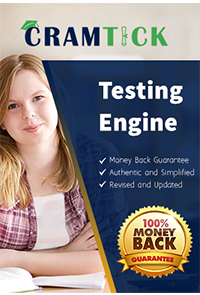


TESTED 30 Dec 2025
Copyright © 2014-2025 CramTick. All Rights Reserved
