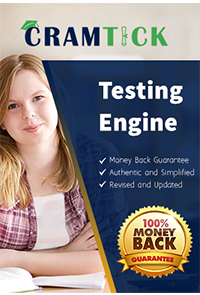In SAP Emarsys, personalization rules allow marketers to dynamically insert content into email campaigns based on contact data, such as names, preferences, or other stored attributes. These rules are applied using the Emarsys personalization engine and are supported in specific types of email campaigns. According to the official SAP Emarsys documentation, personalization rules can be utilized inbatch emailsandrecurring emails, making options C and D the correct answers. Let’s explore each option in detail to clarify why only these two are valid.
A. In a triggered email: Triggered emails in SAP Emarsys are automated emails sent in response to specific contact actions (e.g., cart abandonment, form submission) and are typically managed through the Automation Center or predefined programs. While triggered emails can include personalization (e.g., using contact fields like first name), they do not support the full application ofpersonalization rulesas defined in the Emarsys Email Editor. Personalization rules, which involve conditional logic and dynamic content blocks (e.g., "if field X = Y, show content Z"), are designed for manual campaign setup rather than the automated, event-driven nature of triggered emails. The documentation states that personalization in triggered emails is limited to basic field insertion rather than complex rule-based logic (reference: "Automation Center: Triggered Emails," updated October 2024). Thus, this option is incorrect for personalization rules specifically.
B. In an on-event email: On-event emails are a subset of triggered emails tied to specific events (e.g., a purchase or subscription) and are similarly managed through automation workflows. Like triggered emails, they support basic personalization (e.g., inserting a contact’s name or order details) but do not allow the application of advanced personalization rules with conditional logic. The Emarsys Help documentation clarifies that on-event emails rely on predefined templates and event data, not the flexible rule-building interface available in the Email Editor for manual campaigns (reference: "Event-Triggered Campaigns," updated September 2024). Therefore, this option is also incorrect for personalization rules.
C. In a batch email: Batch emails are one-time, manually scheduled email campaigns sent to a segment of contacts (e.g., a newsletter or promotional blast). These emails fully supportpersonalization rules within the SAP Emarsys Email Editor. Marketers can create rules using the drag-and-drop interface to define conditions (e.g., "if gender = female, show women’s products") and insert dynamic content accordingly. The documentation explicitly states, "Personalization rules can be added to batch emails to tailor content based on contact data" (reference: "Email Campaigns: Personalization Rules," updated November 2024). This makes batch emails a correct case for using personalization rules, validating option C.
D. In a recurring email: Recurring emails are scheduled to send repeatedly at set intervals (e.g., a weekly digest) to a defined segment. Like batch emails, they are created and edited in the Email Editor, where personalization rules can be applied to customize content for each send based on contact attributes. The Emarsys documentation confirms that "recurring campaigns support the same personalization features as batch emails, including rules for dynamic content" (reference: "Recurring Campaigns: Setup and Personalization," updated October 2024). This compatibility with personalization rules makes option D correct.
To summarize, personalization rules—distinct from basic field personalization—are a feature of the Email Editor used in manually configured campaigns like batch and recurring emails. Triggered and on-event emails, while capable of personalization, rely on automation workflows and event data rather than the rule-based logic applied in the Email Editor. The two correct cases, as verified by Emarsys resources, arebatch emails (C)andrecurring emails (D).