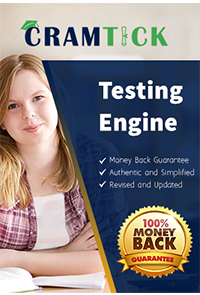An administrator is using Organizational Units (OU) to apply different Chrome browser settings to different types of devices The administrator needs to ensure that the browsers are placed in the correct OU
Which token must the administrator generate and apply?
A company is managing browsers in the Google Admin console Security has scanned extensions in the organization and has determined that there are several extensions installed with ability to set proxy This violates company policy
How would an administrator block these extensions'?
A systems engineer recently cloud enrolled Chrome browsers, which were previously managed via group policy, and deployed a policy through Chrome Enterprise Core. However, the policy is not applying. After validating the policy via chrome://policy, the status shows a warning conflict
What is the best way to resolve this issue?
A Chrome administrator notices that a Chrome browser is checking In with the Google Admin console but has not received a new cloud computer policy setting that was recently deployed. During the investigation, the administrator deletes the Chrome browser from the Google Admin console
What action can be taken to have the browser re-enroll in the Google Admin console?
An administrator is modifying a policy at the top-level organizational unit (OU), and there is an OU below that should not accept this modification
What can the administrator do to be certain of this*?
The security team requires Chrome to be updated on computers that only have intranet access with no available internet connectivity. These computers cannot be restarted, and Chrome is not updating.
How can Chrome be updated'?
What report types are available in Google Chrome Enterprise Core on the Chrome Insights Report page'?
A company is reviewing the permissions of extensions that are popular among employees The security team wants to make sure all extensions in the environment have these capabilities disabled:
* Modify to internal home page: `internal.acme.com`
* Access to the storage
* Access to history
Which actions should be taken in the company default extension Permissions and URLs fields to meet the security team’s requirements?
A small business wants to have all of their macOS devices enroll in Chrome Enterprise Core. They do not have a Mobile Device Management solution but do maintain a base image for their Mac computers
Where should they put the enrollment token*?
A Chrome administrator is trying to apply a new policy to the Finance organizational unit (OU) in the Google Admin console, but some managed browsers in the Finance OU display an unexpected policy value
What could be causing the discrepancy in policy value for the affected managed browsers'?